As time passes by, many organizations are getting more and more dependent on Salesforce. We can see that some years ago, most of the Salesforce users were only on Service or Sales Cloud, but now have expanded their usage to Marketing, Billing, Sales, Analytics, Customer Support, and more. As a result, we may be noticing some flaws in Salesforce as we explore it closely in terms of development. When you manage an org with hundreds of users and many developers, things may get a little messy. Now, Salesforce DevOps comes with some classic solutions for these challenges, and let us explore how.
About DevOps
DevOps is not a new thing, but it was there from 2009 onwards. Salesforce DevOps combines different practices, philosophies, and handy tools that focus on cutting short the development lifecycle and offering continuous integration with high quality. First, let us explore a basic overview of the SDLC (software development life cycle) in this article. Then, in a wider setting, we can see hundreds of tools to help facilitate the development automation at various stages.
Salesforce DevOps is centered on offering admins and developers to build and deploy the changes by working through the software development lifecycle most effectively. DevOps also makes it possible to ensure only minimal bugs and disruption to the users through this process.
How DevOps tools come handy to developers?
Not everyone may need Salesforce DevOps tools alike. For example, if you run a small Org, you may be fine with a small developer team and a basic implementation process. So the native Salesforce tools which are available like changesets may be enough. However, if you hold a larger team, then there can be multiple developers who work across various sandboxes or maybe using more complex products like the Salesforce CPQ. Then, it becomes necessary to use the Salesforce DevOps toolset to accomplish it well.
As we can see, the Changesets at the basic Salesforce toolkit is much easier to use and can be created easily to deploy any changes from one environment to another. These are created manually by adding the components one after another. However, these possess some significant drawbacks, too, as below.
- Changesets on the conventional Salesforce developer toolkit may take a little longer as the components will be created manually. The deployment errors will also be common in this case, and it may take a lot of time to fix these.
- You will not deploy all the components through the changesets like standard picklist values or the sales processes.
- Changesets needed to be cloned or recreated whenever they move to another environment.
- Changesets cannot be integrated with Version Control systems to monitor changes between environments.
Benefits of DevOps
Here are the major benefits of DevOps you can expect from integrating these tools into your software development and deployment team.
- It can save a lot of time and make your process faster and more reliable in deployments.
- In addition, increase the release cadence through continuous delivery and continuous integration through automation, enabling a tighter feedback loop.
- Lesser number of errors and bugs to and thorough in-line testing
- A collaborative environment to bring the admins and developers on the same page with the audit trail shows what is changed, when, and why it is being changed.
- Better security with backup and monitoring through salesforce DevOps integration.
DevOps tools
Further, let us explore the DevOps tools and the influence of the same in the enterprise development process:
Deployment tools
The most prevalent Salesforce tools come under the category of deployment. The latest set of deployment tools offered by DevOps can be your sure-shot way to modernize your Salesforce deployments and also make them faster and sharper. Instead of using changesets or CLI utilities like Ant Migration tools, most deployment apps maintain a specialized UI that is fully packed with features to manage the changes and make the deployment quicker easily. Some of these features are:
- Version Control – To integrate with GitHub or other featured hosting providers to gain better visibility to change as to what, when, and who.
- CI/CD – Benefitting from Continuous Integration and Continuous Delivery with the help of an automated delivery pipeline at your sandboxes.
- Rollback – During development, if you end up with a deployment that is not working as expected, then you can easily roll back all the changes by ensuring no disruption to the end-users.
- Testing – With this, you can make sure that the unit tests are run frequently to ensure a smooth deployment through automation.
- Reporting – The success of any development process is measured through continuous monitoring and readjusting the team’s performance by using various tools. Most of the Salesforce DevOps tools offer the ability to report deployments.
Backup tools
You have to keep data backup tools as a significant part of the Salesforce DevOps process. Along with CRM data, it also consists of metadata. This is now more important as Salesforce announced they no longer offer data recovery services. Now, let us have a closer look at how these backup tools work.
- Data backup – There are various ways through which Salesforce data backup is done. However, the usage of specialized apps makes this experience more manageable. So, instead of trying out a conventional way of downloading the CSV, DevOps backup tools offer an intuitive UI that will let you restore data at any time. This is a crucial thing in the DevOps world, with which you can be confident that your data can be restored in case of any failure.
- Metadata backup – Similar to how data backup is important, metadata backup is also crucial in development. The approach to metadata backup will make the DevOps SDLC less risky and the rollbacks made possible.
Other handy tools in the DevOps toolkit include test automation tools, code scanning tools, Salesforce DX, Salesforce DX CLI, Scratch Orgs, etc., which will help your development process more streamlined and easier.



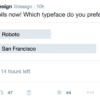




Leave a comment