Many people believe that only large firms and brands use QR codes. But creating a personalized QR code for a small company can be beneficial and easy, without requiring a lot of effort or expense. The Turbologo online designer can help you develop an effective logo.
Understanding QR Codes
The QR code stands for “quick response,” as the information encrypted in it is easy and quick to obtain. This type of barcode has symbols that are black pixels on a white square, and it is read by an application on smartphones. It can be used in various ways such as event posters, product packaging, stickers, even on asphalt, combining the real and virtual world. It can provide links, coupons, product details, and other useful information.
Unlike linear codes, QR codes are two-dimensional, enabling scanning both horizontally and vertically. QR codes are used to encrypt information in larger formats such as tourist sites for conducting tours.
Advantages of Adding a Logo to a QR Code
By adding a logo to the code, you can attract more customers and associate the QR with your company. Make sure that the logo is not blurry so that it is clearly visible. Typically, the logo is placed in the center of the code so that it does not interfere with reading the QR elements. The logo complements and enhances the code without interfering with its scanning.
How to Create a QR Code with a Custom Logo
There are many ways to create a QR code with a logo, but using online services is the quickest and easiest. Here are some platforms for creating a custom QR code with logo:
QR Code Monkey – A popular free QR code generator with these simple steps:
- Add a link to your site;
- Choose a color for the code;
- Customize its design;
- Upload your logo with no background to avoid interference with reading the code;
- Create and save the code in the required form.
Unitag QR Code Generator – Another online assistant that generates QR codes. You can create, manage, and track codes with custom colors and logos. Its simple and inexpensive software enables users to create smart codes in the desired format. Customized codes with HD resolution are available if you personalize the design and links.
Qrcode Pro – With a wide color palette offered to users, Qrcode-Pro also allows adding a custom logo to the finished code. The code generation follows similar steps to the services described above, with slightly less functionality.
In conclusion, you can now easily create a QR code with a custom logo with these popular and user-friendly services. Use this powerful tool to enhance your marketing strategies and attract more customers to your brand. Good luck!


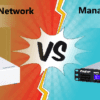





Leave a comment