To run a successful business, your company must stay up-to-date with all the current industry trends and consumer habits. For a long time now, this has included running a user-friendly website.
But what exactly makes a website “user-friendly.”
In the basic sense of the term, a user-friendly website is one that provides a positive, engaging, and convenient user experience. Are you making a good impression on your website visitors? How can you tell?
We want to help. Keep reading for a quick guide on how to grade user experience.
1. Easy Navigation
First, put yourself in the shoes of someone searching a website to find information, learn about a product/service, or shop. Isn’t your consumer experience always better when the website is intuitive and easy to navigate?
Make sure each page has the same banner to make it easy for your website visitors to find the pages they’re looking for. Additionally, if you have articles referring to products or services, include internal links to make navigation easier and increase your lead generation.
2. Mobile Optimization
Nearly 85% of the US population owns a smartphone. We’re no longer confined to bulky computers and laptops if we want to search the web. Smartphones allow us to find information, shop online, and book services at any time and in almost any place.
As such, you can grade user experience based on the mobile optimization of your website. Mobile optimization enhances the online consumer experience of those using mobile devices like smartphones and tablets. If your website is optimized for mobile usage, it will load slowly and in an improper format.
3. Search-Friendly
Next, it’s always a good idea to include an internal search option for your website. The modern consumer is accustomed to maximum speed and convenience. If they visit your website looking for a specific product or information, a search bar can accommodate their needs.
Otherwise, website visitors can become impatient looking for something they can’t find. It could cost you potential sales. There are other ways like this you can increase your website’s user experience, and you can check them out here.
4. Minimal Load Times
Finally, when examining user experience metrics, you must account for the loading time for each of your website pages. This includes mobile and non-mobile platforms.
As noted above, modern consumers expect convenience and speed. If your website is taking too long to load, they’ll abandon your site for one of your competitors’ sites. Not only will this increase your bounce rate (lowering your SEO ranking), but it will also cost you potential sales.
To keep your website running smoothly, don’t overload your web pages with too much media that will make it slower to load. Having multiple forms of media is important, but too much can butcher your load times.
Do You Know How to Grade User Experience on Your Website?
If you’re looking to generate more leads and make more sales, start by perfecting the user experience on your website. But first, you need to understand how to grade user experience. Follow the advice written above to make a better impression.
And if you’re looking for more valuable information or advice, check out some of our other articles while you’re here. Our blog was created to help our readers succeed in all areas of their life.

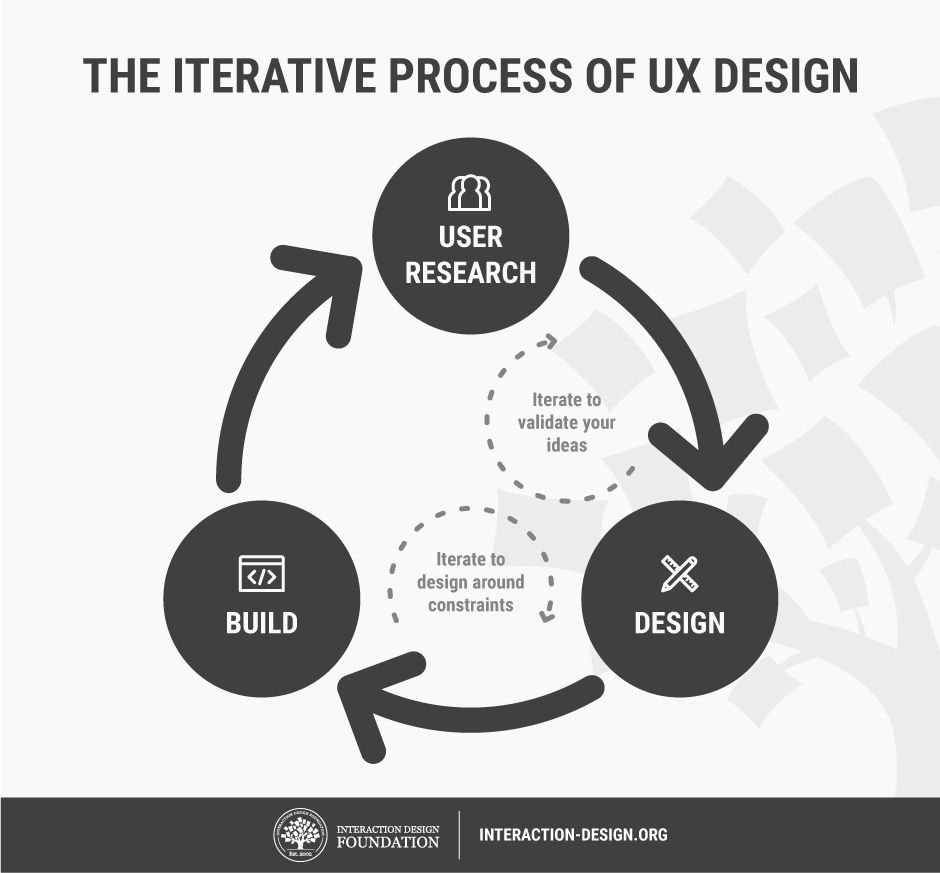


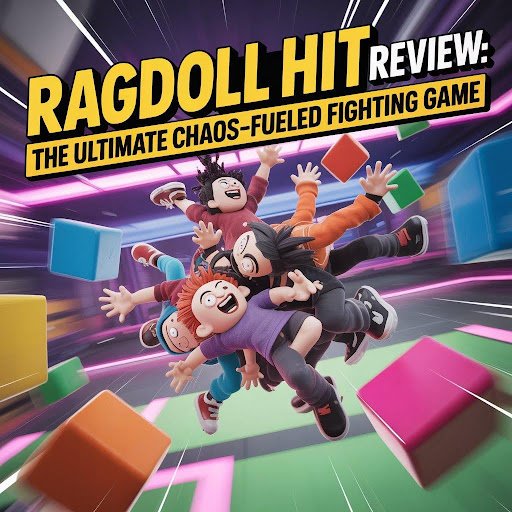



Leave a comment